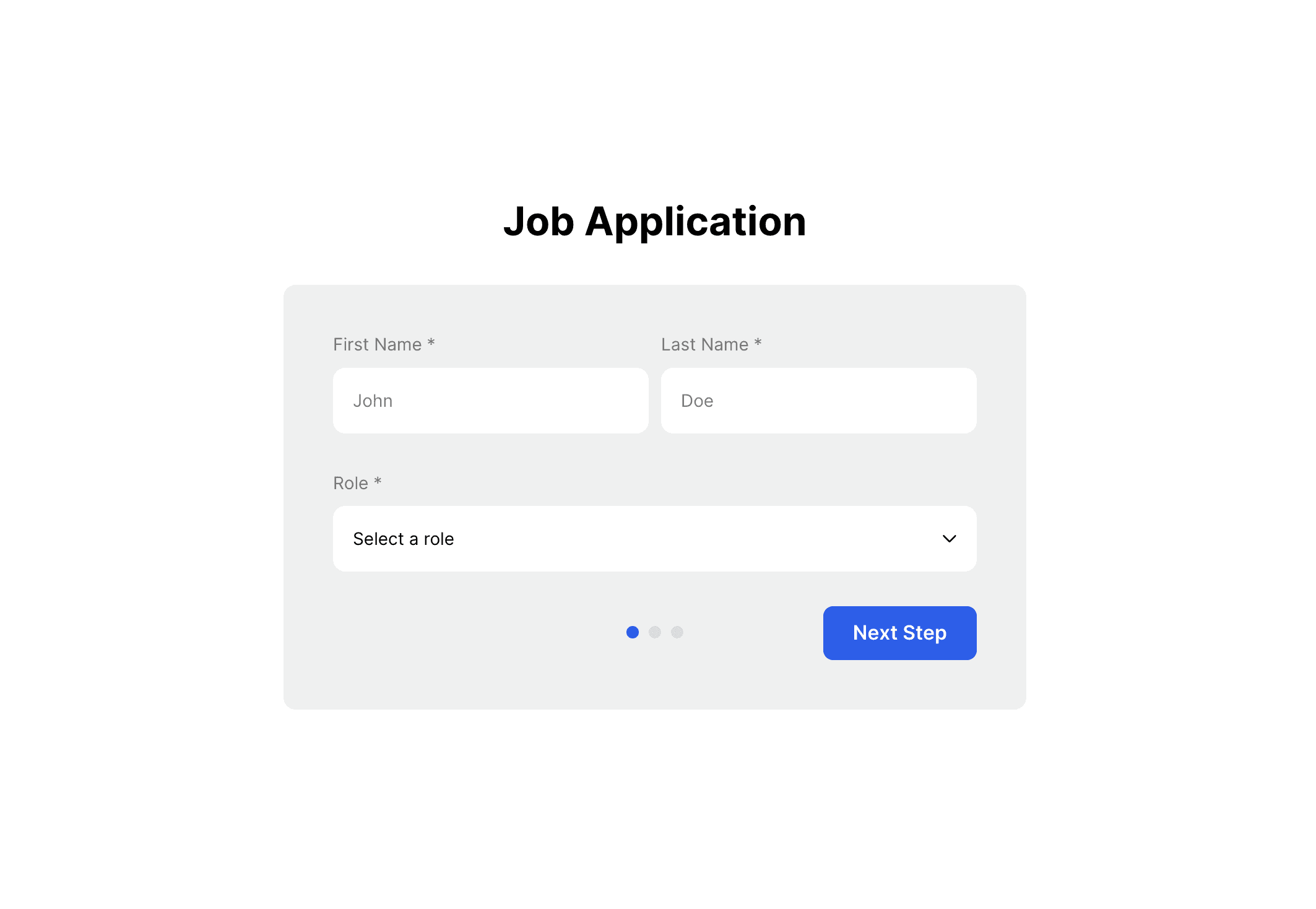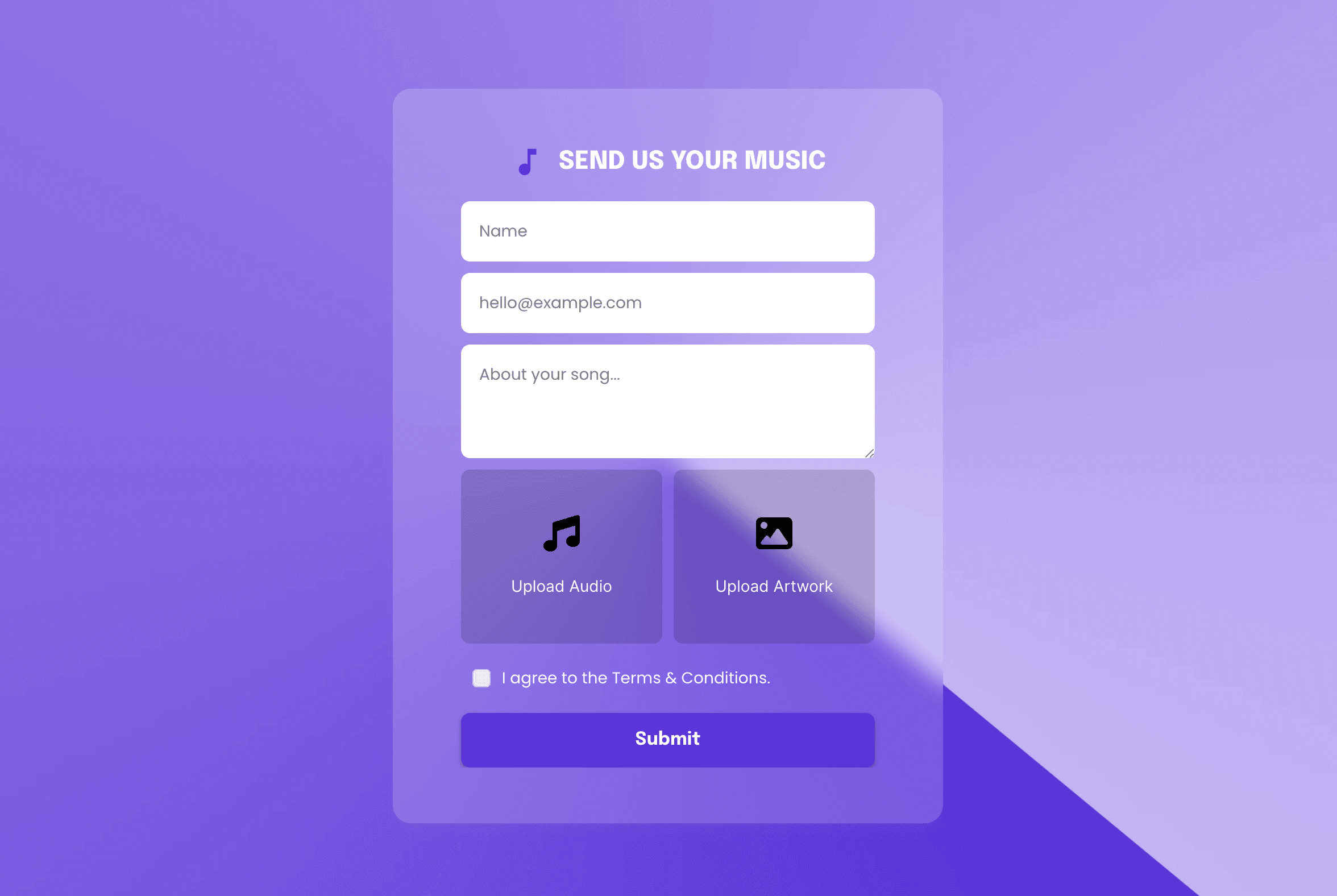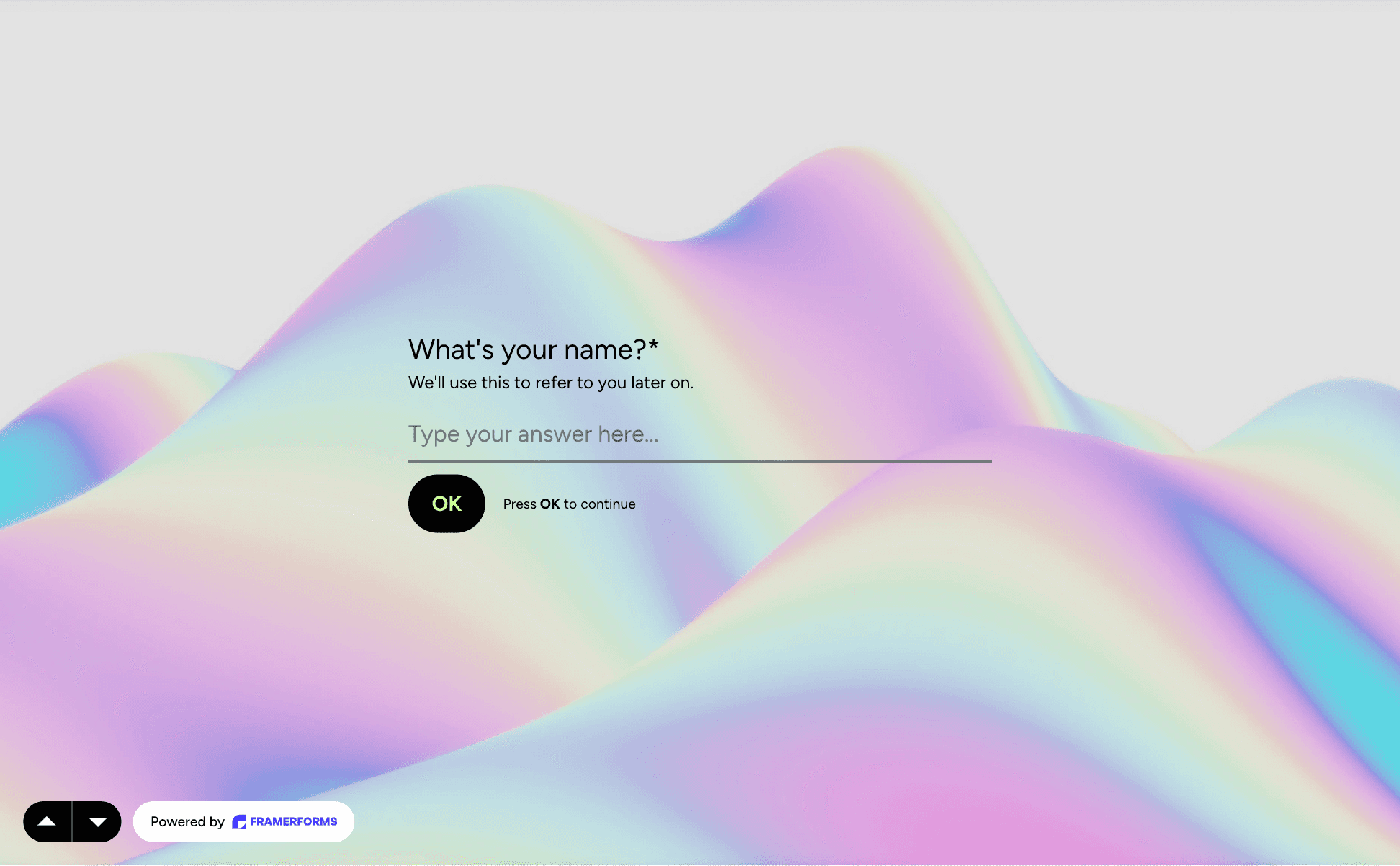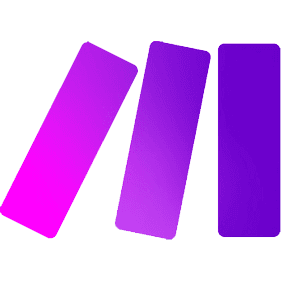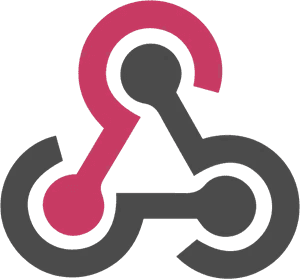FramerForms 2.0 (Classic)
This version of FramerForms is from before Framer had a built-in form builder. It's not actively updated anymore, but you can still access the components and templates if you built your form with this version of FramerForms and want to continue using it.
We recommend using Framer's form builder with components from the latest version of FramerForms.
Submit Button
Press to submit form with redirect, events, and form validation.
Copy
Copy
Form Fields
Copy and paste fields into your Framer project to build a custom form.
Input
Single-line text input field.
Copy
Copy
Checkbox
Check or uncheck a checkbox field.
Copy
Copy
Dropdown
Select from a list of options.
Copy
Copy
Multiline Text
Input multiple lines of text.
Copy
Copy
Collect and validate email addresses.
Copy
Copy
Phone Number
Collect and validate phone numbers.
Copy
Copy
Multi-Select
Multiple checkboxes in a single field.
Copy
Copy
Radio
Select one from a list of options.
Copy
Copy
Image Select
Create a list of image buttons.
Copy
Copy
Number
Enter a number with optional min/max limits.
Copy
Copy
Slider
Select a number with an interactive slider.
Copy
Copy
Net Promoter Score
Measure customer loyalty and satisfaction.
Copy
Copy
Date
Select a date with a calendar interface.
Copy
Copy
Time
Select a time with a visual time selector.
Copy
Copy
Consent
Require users to agree to terms & conditions.
Copy
Copy
URL
Text input with URL validation
Copy
Copy
Country
Dropdown list of all countries in the world
Copy
Copy
Hidden Fields
These fields are used to pass additional data with form responses and are invisible when filling out the form.
Variable
Connect a variable or CMS field to include in form responses
Copy
Copy
Referrer URL
The previous page that linked to the current site
Copy
Copy
URL Parameter
Include the value of a URL parameter
Copy
Copy
Current URL
The current page's URL
Copy
Copy
Form Templates
Start with pre-built form template.